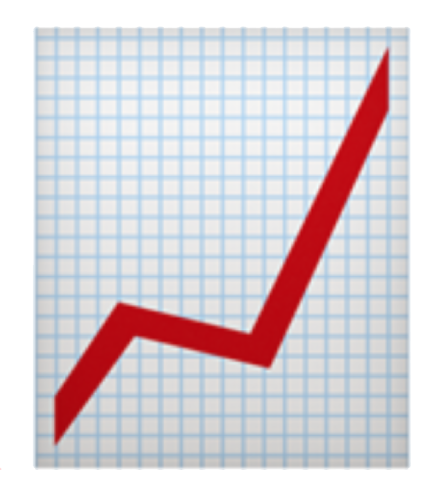Optimizing Non-Sponsored Social Media Posts
The power of using 1200x628 images in image meta tags.
Social media images that click through when clicked on.
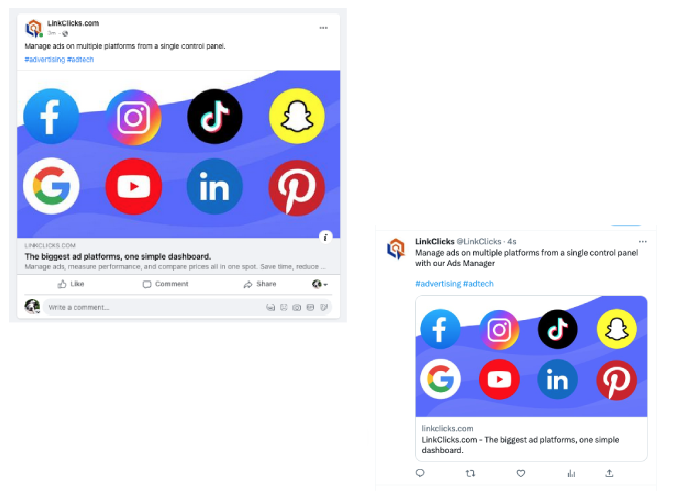
Size Matters
Social media has become an essential part of the modern business landscape, and using it effectively is crucial for success in today's digital world. One of the key ways to drive engagement and traffic to your website through social media is by using high-quality images. However, not all image sizes are created equal. In this blog post, we'll explain why using 1200 x 628 images in your social media posts and meta tags is the optimal choice for most platforms.
First and foremost, it's important to understand that social media platforms have specific requirements for image sizes in order to ensure that the image is displayed properly. If you use an image size that is not recommended by the platform, there is a risk that the image may not display at all or may display incorrectly. This can result in a negative user experience and reduced engagement with your post or profile.
Using a 1200 x 628 image size can help to mitigate this risk. This size has an aspect ratio of 1.91:1, which is supported across multiple social media and messaging platforms, including Facebook, Twitter, LinkedIn, iMessage, and others. Using a standard aspect ratio like 1.91:1 helps ensure that your image will be displayed properly on most platforms, without the risk of cropping or distortion.

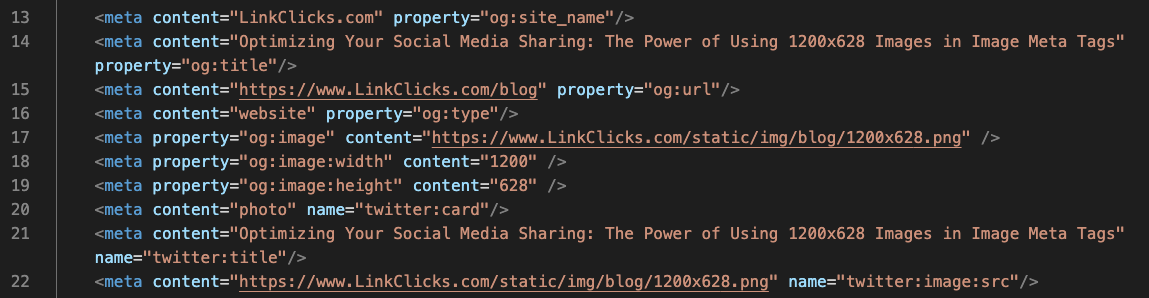


Image Meta Tags
Using a 1200 x 628 image in a meta tag on your website is a smart choice for driving traffic to your website through social media.
When you post your website's URL on social media, the image from your meta tag will appear along with the link and any copy or hash-tags you provided. The image will be linked to the URL and will open the webpage when clicked.
This makes it easy for users to navigate to your website and can increase click-through rates.
When using an image meta tag, it's important to include the height and width attributes, like this:
<meta property="og:image" content="https://www.yourwebsite.com/images/yourimage.jpg" />
<meta property="og:image:width" content="1200" />
<meta property="og:image:height" content="628" />
These attributes specify the exact dimensions of your image, which can help ensure that it displays properly and at the correct size on different social media platforms. It's important to note that these tags should be placed inside the <head> tag of your webpage.
View the source code for this webpage to see all of our meta tags.
Increase Engagement
In contrast, if you upload an image directly to a social media platform, the image itself becomes the focus of the post, rather than the link to your website. This means that when a user clicks on the image, it will simply enlarge the image, rather than taking the user to your website. By using a clickable 1200 x 628 image in your meta tag, you can create a seamless user experience and encourage users to engage with your brand beyond the post. This can lead to increased website traffic, higher conversion rates, and a more effective social media strategy overall.
It's also important to note that other image sizes often don't get used by the social media platforms and won't show up for the user. If you use an image size that is not recommended by the platform, there is a risk that the image may not display at all or may display incorrectly. This can result in poor image quality, inconsistency across platforms, cropped or distorted images, slow load times, and reduced click-through rates. By using the recommended 1200 x 628 image size, you can ensure that your image is displayed properly and provide a seamless user experience for your audience.